SSO
Introduction
Endtest supports Single Sign-On (SSO) with SAML and OpenID Connect protocols.
That means your users can login using your corporate identity provider.
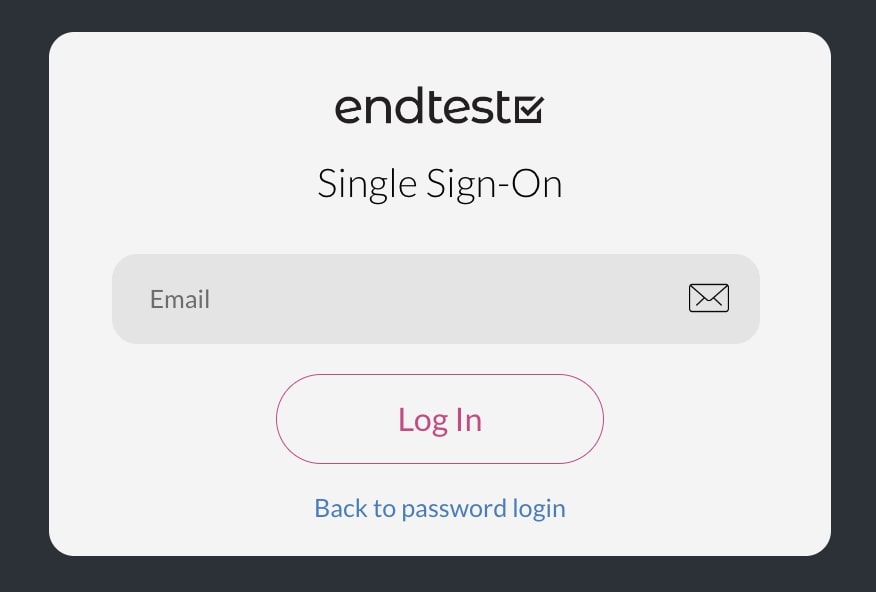
Auth for all SSO providers
Our platform offers SSO support for most SAML or OIDC identity providers (Okta, Entra ID, OneLogin, etc).
This functionality is only available for teams who are on the Enterprise Plan.
To enable SSO for your team, reach out to our Customer Support on the online chat or send an email to contact@endtest.io.
Each SSO Identity Provider requires specific information to create and configure a new Connection.
Often, the information required to create a Connection will differ by Identity Provider.
SSO Domain Lock
SSO integrations can be configured with Domain Lock. When enabled, your users will be able to login only with SSO.
If Domain Lock is not enabled, your users can login with both password and SSO.
You can see if Domain Lock is enabled in the Team section from the Settings page.
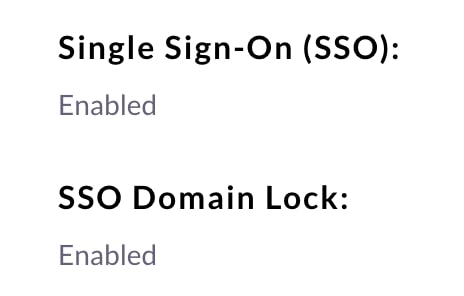
Adding new users
The flow for adding new users in Endtest does not change after SSO has been enabled for your team.
You can still add new or existing users to your team, and the SSO settings will be automatically applied to their account.
Directory Sync
Endtest does not perform any sync operations with your SSO provider.
So, if you remove a user from your SSO provider, that doesn't mean the user will be removed automatically from Endtest.
However, they won't be able to login via SSO anymore.
If you add a new user in your SSO provider, that does not automatically add the user to your team in Endtest.
You still have to add the user in your team in Endtest.
